Michel & Pratt Consulting
home»
criminal »
Ledger Screen »
Edit Entry
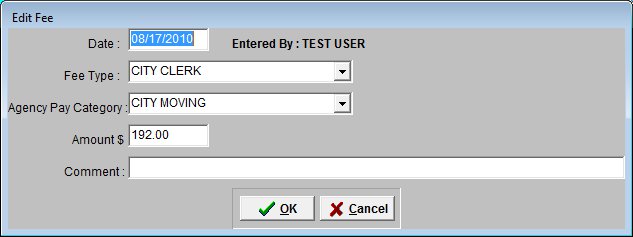
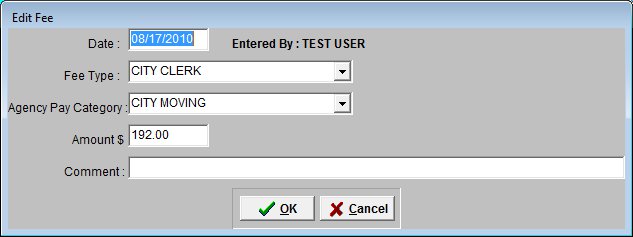
To edit any entry in the ledger highlight the entry that needs to be changed and press the F5 key. Make the edits needed and the press the OK button or hold down the control key and press 'O'.
