Michel & Pratt Consulting
home»
civil »
forms
Subpoena
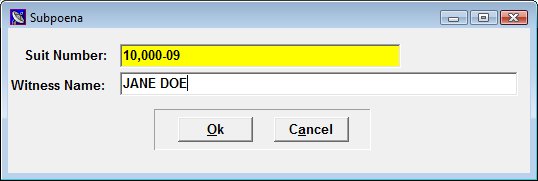
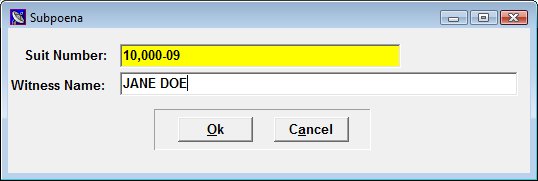
A subpoena can be issued at anytime by highlighting the Subpoena option in the form list and clicking on print. Next, press F1 in the yellow suite field to browse the list of suites. Finally, enter the witness name and choose print. The subpoena Word form is setup in such away that you can easily fill out the rest of the subpoena by using the tab key to move to the next blank field.
